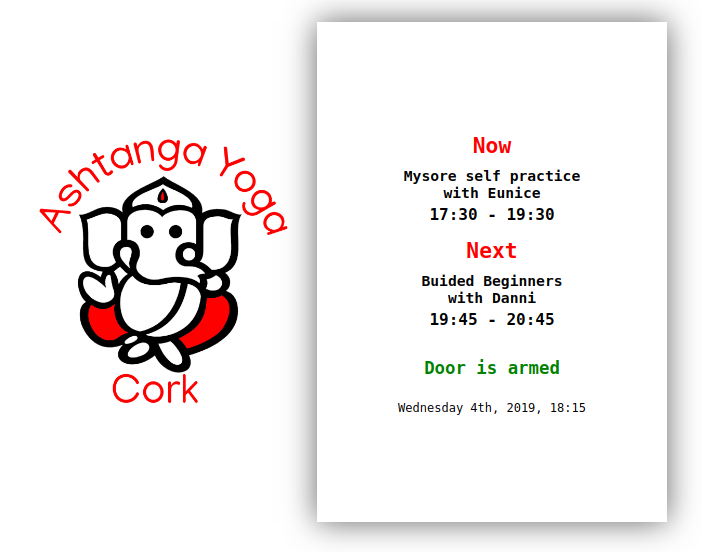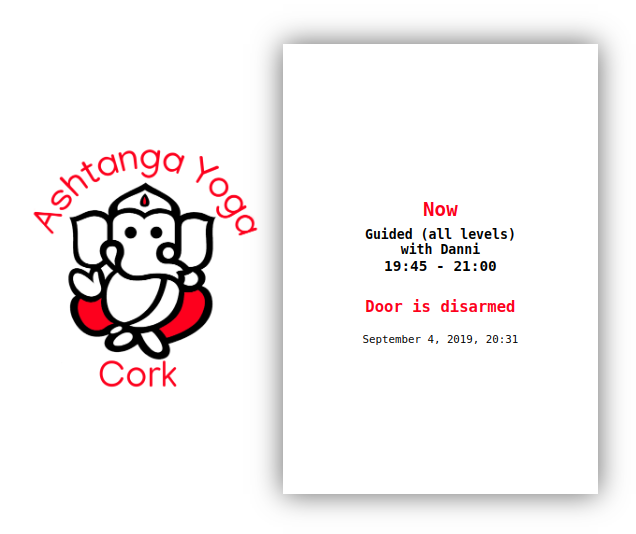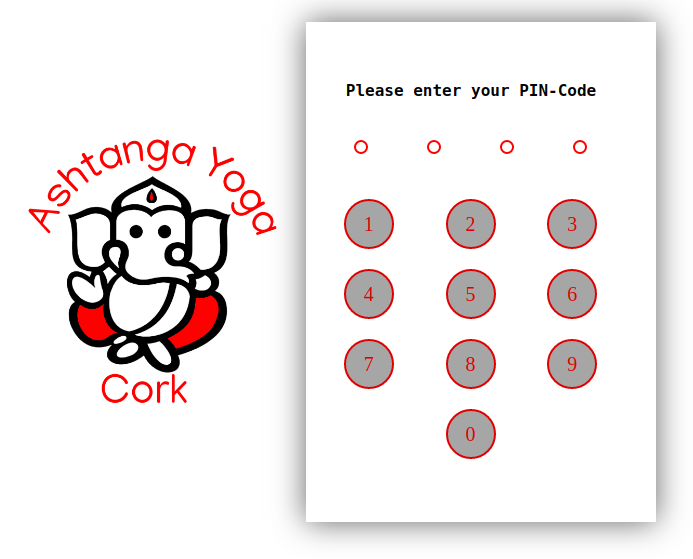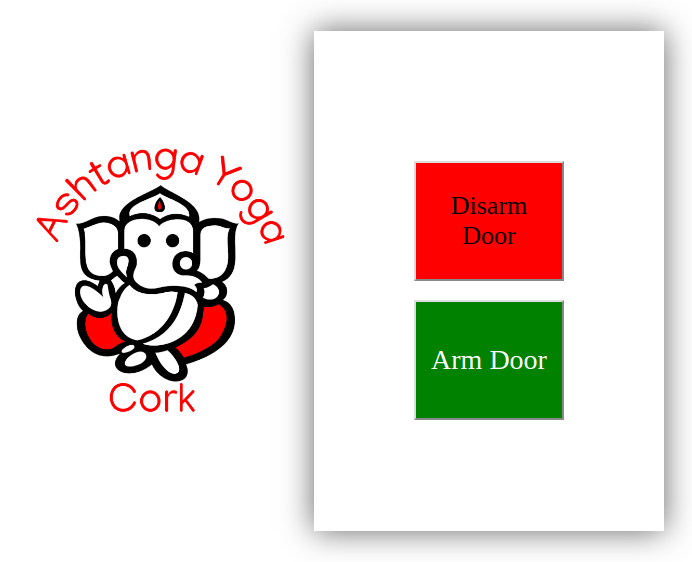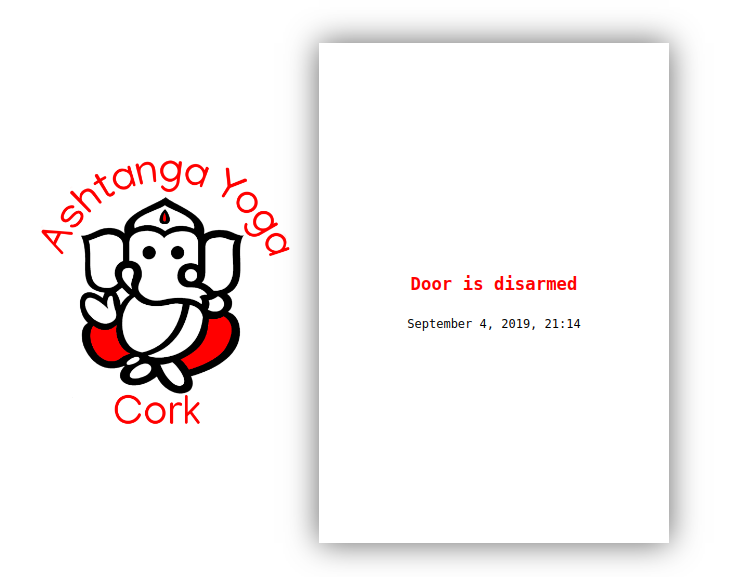The automatic door opener works by detecting a large sound and activating the door release switch on the intercom.
When someone downstairs on the street presses the button, the buzzer will create a sound and the system will automatically release the door. You will hear an audible clicking sound. This is to simulate a person pressing the door release multiple times. If you have used intercoms before; you have probably pressed the button multiple times to make sure that the door opens correctly, allowing the person entry.
The door opener is linked into the schedule and will only be ‘armed’ 30 minutes before class and will disarm 30 mins before class ending automatically.
If you do not hear the clicking after the intercom buzzer goes off, there is probably an issue. In most cases, there will be no action required by you, but if it does not work follow the below steps.
- Look at the wall where the black plug is connected.
- Turn it off the socket using the switch
- Wait 5 seconds
- Turn it back on
- Wait approx 60 seconds for the computer to load
- Make sure the system says ‘armed‘ once the interface loads. If it says ‘disarmed‘ go to step 8. If there is no schedule on the screen the door release mechanism will not work (contact dave).
- Clap your hands next to the phone to test the switch
- If the system says disarmed, click the ganesh and enter the pin 1972.
- Click the ‘arm button‘
- On returning to the main screen wait 15 seconds. The system should change to ‘armed‘. If it does not contact dave